Tuesday, August 31, 2010
[MuscleNerd] Free open-source version of psjailbreak.com
MuscleNerd : Free open-source version of psjailbreak.com http://is.gd/eOGcS - You'll need HW, but AVR is cheap & fun! Congrats to all
9:59 PM by Unknown · 0
[Apple] New iPhone 4s Coming on September ?
CanalMX reports that Apple is set to release a newly version of the iPhone 4 that do not have the malfunction of the reception by the end of September. The iPhone 4 users were reporting a lot of issues as antenna issues which experienced when holding the device. Also users complained about a proximity sensor glitch which may not be fixed in iOS 4.1. Below is the Google Translation from Spanish,
He [Marco Quatorze, Telcel's Director of Value Added Services] also said that as of September 30 Telcel will be available in new devices that do not have the malfunction of the reception and explained that the company will have several options to make changes from one phone to another flawed not to take: “If the previous plan is over, you will need to hire a new change for iPhone 4. If, for example, already has one and take three months for payment, change the cell with a re-employment and takes into account the previous time, so instead of paying 24 months, only done in 21. “Last month Apple offered free bumpers for iPhone 4 users but it seems like a mistake as it damages the iPhone. Also, the iPhone 4 bumpers program ends by end of September, so is that an evidence for the truth of this story? But is that the only way to fix iPhone 4 issues? to make a new one! [via 9to5mac]
The question of the case beyond the phone company that we hire, it is worth evaluating whether to purchase the first version of iPhone4 with all its flaws, or wait a month to be available the new version promises to vindicate the reputation of this controversial but attractive device, though no doubt there will be many users who are not willing to lose this dream so long Smartphone.
8:55 PM by Unknown · 0
iPhone 4 soon in 6 new countries: small hardware changes coming?
According to head of Telcel, known Mexican carriers will soon sell the iPhone 4, the new Apple device will be launched in Mexico and five other countries with small hardware ny change.
According to his statement, Apple would have made subtle changes to hardware to clear the whole problem of low reception on the iPhone 4.
The new iPhone will be sold by Sept. 30, same date chosen by Apple to terminate the program "Bumper" which allows users to request a free care after buying the iPhone 4.
Could be a mere coincidence, but considering that the statements come from a leading exponent of a carrier who has entered into agreements with Apple, they should be taken into account. [via]
10:36 AM by Unknown · 0
[iphone 4] Disable FaceTime to improve battery life?
But read the experience of our users:
iPhone 4 (firmware 4.0.1 since the first sync) and since then I've always had big problems with battery life that was never even remotely approached to data reported by Apple.As mentioned at the beginning, we tried disabling FaceTime and actually notice an improvement in battery life. Personally I do not lament the negative battery lasts well as that of our user, but improvement is always welcome FaceTime and off when you are out and you are not under WiFi coverage may be better advice.
The first week performance marked the exhaustion of 100% with only 3 hours of use and 18 stand-by. The battery standby fell more or less than 3% per hour without being used. Strangely, even counting the hours of use saliva without anyone touching the phone.
Following various recommendations of the Apple support forums I did restore the phone as a new (and not back-up 3g above) and I reset the Exchange account that I use (google sync).
At this point the performance is improved and I got to 5 hours of use and 28 stand-by. The battery hours fell more or less than '1% per hour standby. But still far from Apple's statements.
And then ... the turning point!
Monitor Internet traffic on the bill I noticed tim access to times when I have not used the phone so I started keeping count Kb monitored traffic data in the phone settings. I then discovered that the iPhone 4 contiunazione accesses the data traffic in the background (ie without using the web applications that enable the connection), generating an average of 400 kb 100 kb downloaded and posted every hour!
After several tests with applications I discovered the cause: Face Time!
Disabling it data traffic remains frozen until use by the user. Even the counter hours of use has increased from only stopped when no one used the phone and surprise ... surprise ... the battery has stopped running out alone and so fast!
Now my phone marks 1 and 8 hours of standby + 6h use and the battery is still 50%!
Are three days that the text and finalemnte benefits are those reported by Apple.
I then immediately wrote a post in Apple's support forum:
http://discussions.apple.com/message.jspa?messageID=12184831 # 12184831 and I'm already getting positive feedback from users!
The battery problem is extremely diffuse and could not believe he had so little resonance.
9:58 AM by Unknown · 0
[How to] Downgrade iOS 4.0.2 to 4.0.1 / 4.0 [Without SHSH Blobs]
Yes, you read it write! Now you can downgrade the annoying new iOS 4.0.2 to iOS 4.0.1 or iOS 4, without having your SHSH blobs saved. YES! without SHSH blobs. The tip was sent to us by one of our readers who wishes to remain anonymous, I tried the method on iPhone 3GS and it worked without having your SHSH. Here's how..
Steps :
Step 1: Download the iOS 4.0.1 from here, download iTunes from here.
Step 2: Extract it with Winrar or Winzip to a folder on the desktop. You may need to rename the firmware file from .ipsw to .zip to be able to extract.
Step 3: Open buildmanifest.plist file from the extracted files using Notepad (for Windows) or TextEdit (for Mac OS X) Search and replace all – 8A306 with 8A400. Do the same with restore.plist file and save both of them.
Step 4: Now download iOS 4.0.2 and extract it using Winrar or Winzip.
Step 5: Drag all files extracted files from iOS 4.0.1 and replace them with all files of iOS 4.0.2.
Step 6: Delete all ".dmg" files that end with 002 leaving files that end with 001. Then zip the new customized firmware and change it to ".ipsw" file, for example "downgrade.ipsw".
Step 7: This step is option, it helps you to ensure you get an SHSH file request for the future, but should not be necessary to just restore 4.0.1
Step 8: Connect your iPhone to your PC / Mac and launch iTunes (downloaded above)
Step 9: Now, put your iPad in DFU mode by following this steps,
Step 11: After series of processes, iTunes will restore your device to the required firmware.
Now, You will be finally able to jailbreak and unlock your device using our guide posted here to jailbreak and unlock any iPhone.
[Thanks Anonymous for the tip]
Update 1: While downgrading from iOS 4.0.2 to iOS 4.0.1 / 4.0, users may face error 1015 in iTunes, use Error 1015 Fixer (download here) to bypass from this error.
Update 2: Here's the modified .ipsw file that you should restore to for iPhone 3GS users It is a 4.0.2 firmware bundle, with the 4.0.1 files inside (as instructed) After restoring you will be at 4.0.1. it can be downloaded from here.
Update 3: If you got stuck in recovery mode, just use Recboot 1.1, our guide posted here.
We will keep updating for any errors facing our readers.
Steps :
Step 1: Download the iOS 4.0.1 from here, download iTunes from here.
Step 2: Extract it with Winrar or Winzip to a folder on the desktop. You may need to rename the firmware file from .ipsw to .zip to be able to extract.
Step 3: Open buildmanifest.plist file from the extracted files using Notepad (for Windows) or TextEdit (for Mac OS X) Search and replace all – 8A306 with 8A400. Do the same with restore.plist file and save both of them.
Step 4: Now download iOS 4.0.2 and extract it using Winrar or Winzip.
Step 5: Drag all files extracted files from iOS 4.0.1 and replace them with all files of iOS 4.0.2.
Step 6: Delete all ".dmg" files that end with 002 leaving files that end with 001. Then zip the new customized firmware and change it to ".ipsw" file, for example "downgrade.ipsw".
Step 7: This step is option, it helps you to ensure you get an SHSH file request for the future, but should not be necessary to just restore 4.0.1
- Locate "C:\Windows\System32\drivers\etc\" for Windows and "/etc/" directory for Mac, then locate “hosts” file and Open it in Notepad (for Windows) or TextEdit (for Mac OS X) then add this line at the bottom of the file and save it.
74.208.105.171 gs.apple.com
Step 8: Connect your iPhone to your PC / Mac and launch iTunes (downloaded above)
Step 9: Now, put your iPad in DFU mode by following this steps,
- Connect your iPad to your computer.
- Turn iPad off.
- Start iTunes.
- Hold Power and Home buttons together for 10 seconds or so.
- Release Power button but keep holding the Home button until your computer recognizes a new USB device.
- iTunes will now recognize your iPad.
Step 11: After series of processes, iTunes will restore your device to the required firmware.
Now, You will be finally able to jailbreak and unlock your device using our guide posted here to jailbreak and unlock any iPhone.
[Thanks Anonymous for the tip]
Update 1: While downgrading from iOS 4.0.2 to iOS 4.0.1 / 4.0, users may face error 1015 in iTunes, use Error 1015 Fixer (download here) to bypass from this error.
Update 2: Here's the modified .ipsw file that you should restore to for iPhone 3GS users It is a 4.0.2 firmware bundle, with the 4.0.1 files inside (as instructed) After restoring you will be at 4.0.1. it can be downloaded from here.
Update 3: If you got stuck in recovery mode, just use Recboot 1.1, our guide posted here.
you can also see our old Guides for Jailbreak and Downgrade and fix errors from our Posted here and here
We will keep updating for any errors facing our readers.
7:27 AM by Unknown · 3
Error 1015 , 1016 : Fix by RecovBoot 1.0 for All iDevice
Here RecovBoot, software created by Rital77 and Niko_0804 (Backup Helper), or as EasyiRecovry RecBoot, it will allow you to exit the mode Recovry following an attempt to restore an old firmware or a custom, the application does not use libusb!
- Windows only.
- All models iDevice.
- ITunes 9.2
- Net Framework 3.0.
- RecovBoot.exe
- Does not use libusb.
- To restore an old firmware or a custom firmware with iTunes, wait for the error 1015 or 1600.
- Run the software and click Remove Restore mode.
- Another tip for error 1015.
7:10 AM by Unknown · 0
Monday, August 30, 2010
How to: Setup Push Hotmail with ActiveSync for iPhone
Step 1: From your iDevice, navigate to Settings -> Mail, Contacts, Calendars -> Add Account.
Step 2: A list of accounts will appear, Select Microsoft Exchange from the list of account types.
Step 3: Input the following information:
- Email: Your Hotmail address (yourname@hotmail.com)
- Domain: Leave it blank
- Username: Your Hotmail address (yourname@hotmail.com)
- Password: Your Hotmail password
- Description: Hotmail
Step 5: Now a screen will appear, enable push for either Mail, Contacts, or Calendar or all three and tap on Save.
Now, Enjoy with push email, calendar and contacts for your Hotmail account.
7:52 PM by Unknown · 0
Rumor: SkyFire, Web Browser To View Flash Content On iPhone Next Week
Following approval of Opera Mini from Apple, SkyFire developers alomost finished the version for iOS and they ccould send to Apple as early as next week, According to some sources, extremely reliable.
We will see if Apple will approve another alternative browser to Safari Mobile, particularly adding support for Adobe's platform. What do you think? Would you like to have a browser that allows you to view flash content? [via techcrunch]
7:41 PM by Unknown · 0
Why Apple Should Stop Its War Against Jailbreak ?
I think Apple should stop wasting these big efforts in this war, Apple should ask,Why iDevices users interested in jailbreak? , the answer is that the jailbreak allow them to access to a growing number of apps which not supported by the App Store, specially (tethering and pron apps), but simply, just like tethering apps can be controlled by mitigating the tethering usage be AT&T or whatever the carrier is, with a metered data plans, also, when it comes to porn and anything else users could access, Apple can simply say "We don't support that garbage" maintain its policy that jailbreaking automatically void warranties.
Last reason of why Apple should stop its war against jailbreak is the revenues from the App Store which like a drop in the bucket compared to Apple's overall bottom line.which means that jailbreak (Cydia) will not affect Apple revenues.
Finally, after discussing these major items, I think it is quite logical that Apple shall stop the war against jailbreak.
[via jkontherun]
10:15 AM by Unknown · 0
Hotmail: Due to the push notification for iPhone!
During an exclusive interview to CNET , the administrator of Windows Live Messenger, Dharmesh Mehta, today announced the arrival next week of yet another update to Hotmail, if that will bring with Exchange ActiveSync, a service that allows users to push notifications to mobile devices.
With this service, you can receive push email on mobile devices that support ActiveSync account twice, including Palm Pre, Phone devices based on Windows 7 and the latest model of iPhone.
Mehta also said that ActiveSync will provide a more robust solution, which combined with POP access, should provide users the ability to sync Hotmail they were seeking.The service should start from today, Monday, 30.We'll see!
12:26 AM by Unknown · 0
Sunday, August 29, 2010
Auto3G: To save battery on iPhone [Cydia]
Once installed the tool, in fact, whenever put into standby the iPhone, the 3G connection is automatically disabled, and then be restored soon be using the device again.
This provides a significant savings for the battery.
11:56 PM by Unknown · 0
Synchronicity, to use the iPhone during sync with iTunes [Cydia]
This application, compatible with iOS4 and above, once installed, you can use every function even during the iPhone sync with iTunes.
In fact we will see the top view of the synchronization in progress, which will disappear as soon as the procedure ends.
Synchronicity is available on Cydia priced at $ 2.
11:37 PM by Unknown · 0
How to Suck at Facebook?!! [Funny Gallery]
This gallery really shows you How to suck at Facebook? Guys over TheOatmeal don't like what people do on Facebook as inviting for playing FarmVille popular game by saying "I just upgrade my pigs to level 13", inviting you to become a fan for their website page, Tagging you in any picture without a purpose, they just want you to check this photo. And more things like this, check the gallery below and tell me how do you like it?

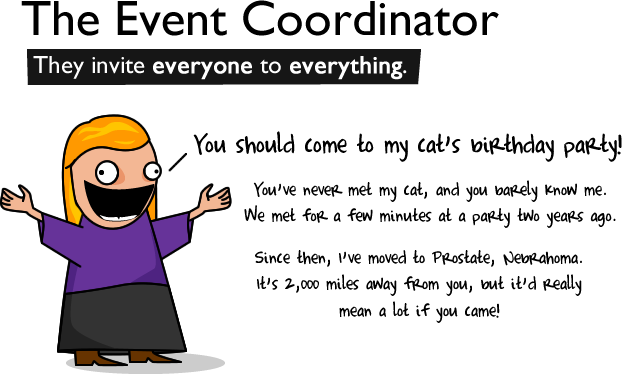

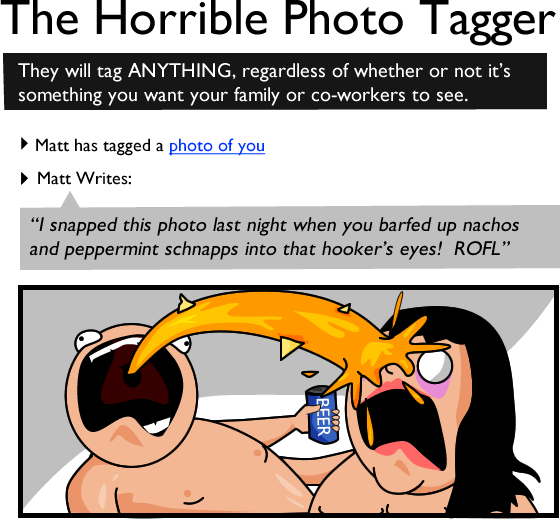
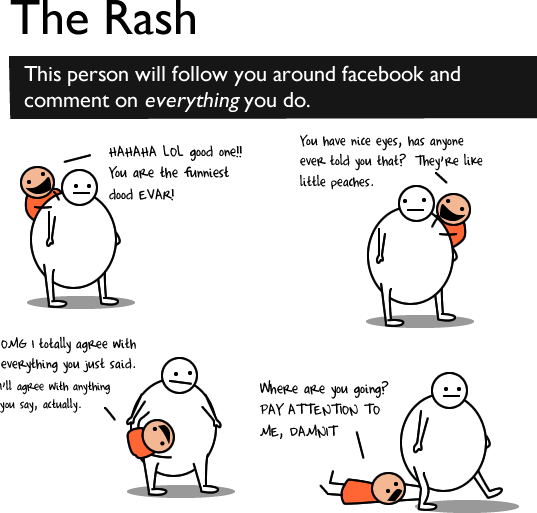
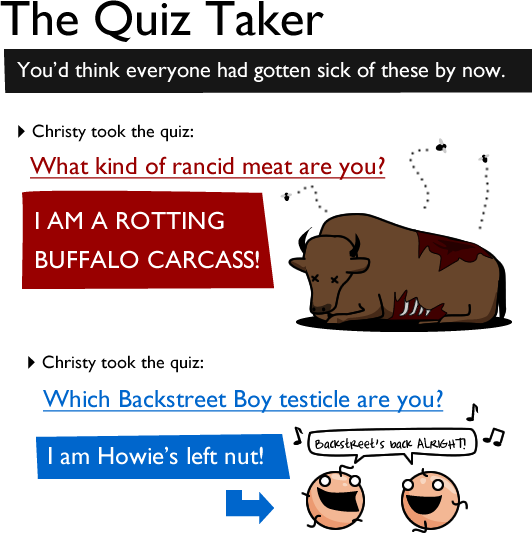


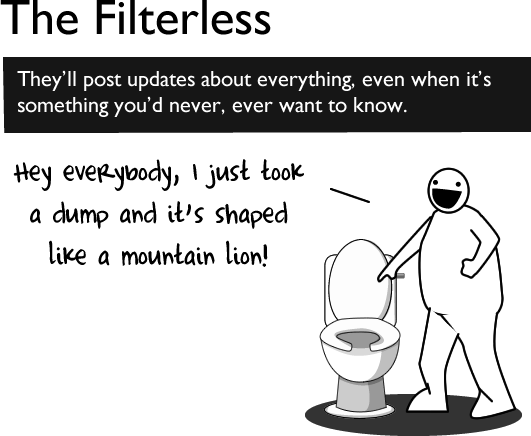

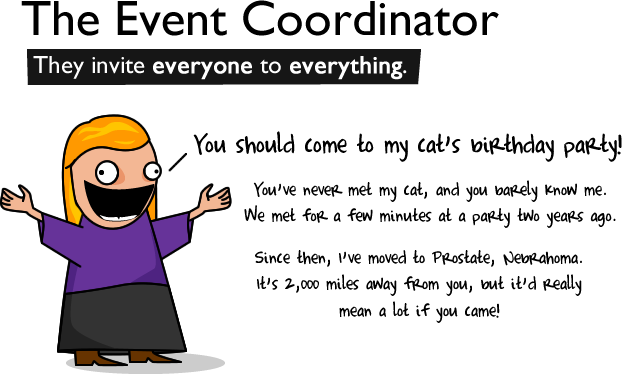

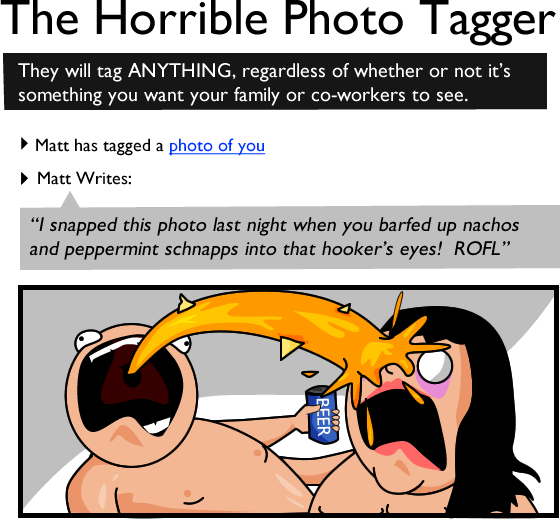
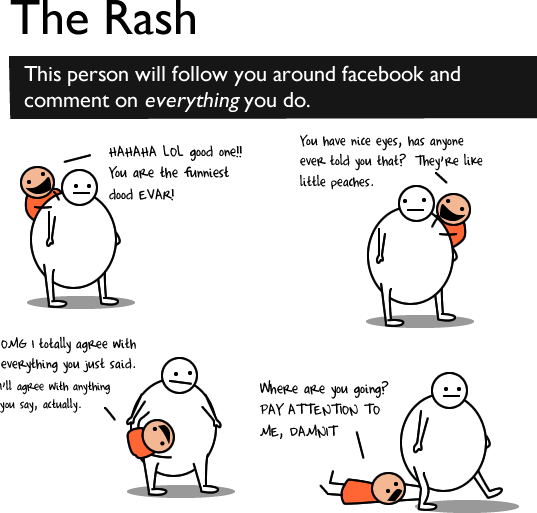
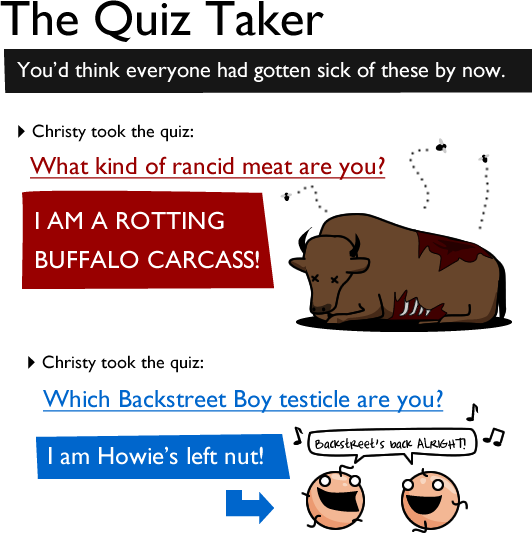


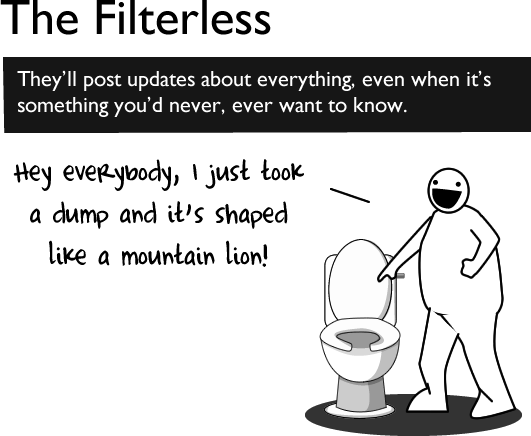
4:14 PM by Unknown · 0
Download Any File Directly From Safari On iPhone [iOS 4 Tip]
You can download any file on the web by clicking on it from Safari, the download will start, after finishing the download it will load a new window through which you can choose the application you want to use to view the file, you can use iFiles from the AppStore or any appropriate application. If you have a jailbroken iPhone you can use iFile from Cydia for free, obtaining the same benefits.
4:00 PM by Unknown · 0
Now You Can Get Your iPad, Shipping In 24 Hours
Apple has improved its shipping time for all new iPad orders, as reported by Slice Mac, Apple has just updated shipping time on all new iPad orders which will be issued within 24 hours.
It looks like Cupertino is finally able to meet the huge demand for iPad worldwide. [via appleinsider]3:39 PM by Unknown · 0
[video] CopyTrans Manager [iPhone 4 / iPad]
Jailbroken or not jailbroken, here it is! Good things take time but ...
CopyTrans Manager, free alternative to iTunes is now compatible with iPhone 4 and iPad !
CopyTrans Manager, which is 100% free, allows the music of his iPod, iPhone and iPad without using iTunes.
Operating by dragging CopyTrans Manager can transfer music, videos, podcasts etc.. from any PC to any iPod, iPhone and iPad.
CopyTrans Manager, free alternative to iTunes is now compatible with iPhone 4 and iPad !
CopyTrans Manager, which is 100% free, allows the music of his iPod, iPhone and iPad without using iTunes.
Operating by dragging CopyTrans Manager can transfer music, videos, podcasts etc.. from any PC to any iPod, iPhone and iPad.
- Managing playlists is very easy and allows to classify his music without restraint.
- CopyTrans Manager also offers publishing information about songs (Title, artist, album), but also automatically search for album artwork and a media player, for example, view videos on your iPhone in full screen PC.
- More info here.
- Official Site.
3:22 PM by Unknown · 0
There are Only 44 Million Active Monthly iOS Users, not 104 Million "Facebook Says"
It was just a week ago when Facebook posted that there's over 150 million active monthly users on mobile platforms, 104 million of them were browsing Facebook on the service’s popular iPhone app. This was a rather false figure, Engadget got in touch with Facebook and has updated its figures saying that there are only 44 million active monthly iOS users not 104 million. Here's what they say,
There are currently 44 million monthly active users of the Facebook for iPhone app. We recently changed the definition of mobile active users to exclude those who have only liked or commented on stream stories. Instead we are counting “active” users as people who have taken explicit actions within an application. This practice is more aligned with how we count overall active users for the site.Well, it still an impressive figure. In my opinion, the 44 Million active monthly users are using iPhone and iPod touch not iPad, as the Facebook app bugs a lot on the iPad.
3:06 PM by Unknown · 0
Can Twitter Really make a Twitter Edit Button?
There were a lot of tweets floating around by people (including me) about #TwitterEditButton which was started by Arron Hirst, people think that Twitter should introduce a new option to edit tweets they have already published. No one can deny the importance of "Twitter Edit Button", But can Twitter really make it?
The real question is Would it be technically possible? Yes, Twitter is working on "Annotated Tweets" feature which allows you to annotate a tweet with structured metadata. Also, Twitter has the ability to undo tweets. In brief, Twitter can make just a simple edit button but it may not be for long periods! So Twitter, how about an Edit Button?
The real question is Would it be technically possible? Yes, Twitter is working on "Annotated Tweets" feature which allows you to annotate a tweet with structured metadata. Also, Twitter has the ability to undo tweets. In brief, Twitter can make just a simple edit button but it may not be for long periods! So Twitter, how about an Edit Button?
2:53 PM by Unknown · 0
Saturday, August 28, 2010
Download MxTube 2.0a-1 [video]
MxTube is a free application available on the BigBoss repo.
This application will allow you to easily download your iDevice one or more videos (videos in HD for recent models) and simultaneously the YouTube site and watch them later without any internet connection.
There are also aTube Video Downloader (free application) or YouTube (application fee) available on Cydia to download videos from YouTube.
Update v2.0a-1.
v 2.0a
- Added import video from older versions of MxTube
This application will allow you to easily download your iDevice one or more videos (videos in HD for recent models) and simultaneously the YouTube site and watch them later without any internet connection.
There are also aTube Video Downloader (free application) or YouTube (application fee) available on Cydia to download videos from YouTube.
Update v2.0a-1.
Cydia Repository: BigBoss.
Version: 2.0a-1
Author: mxweas.
Fitness for: OS x3, iOS 4x, iPhone 4.
Dependencies: None.
Price: Free.
Deb file: mxtube_2.0a-1.deb
- Search videos from the YouTube site.
- Play the video streaming with low or high speed depending on your internet connection.
- Simultaneous downloads videos.
- Downloads videos in HD (it plays in HD on the latest models only).
- Play offline videos in either portrait or landscape.
- The videos are recovering in / var / mobile / media / mxtube.
v 2.0a
- Added import video from older versions of MxTube
- The application is also available on AppStore U.S..
- ATube Video Downloader, identity mapping.
- YourTube is an extension to the YouTube app on your iDevice.
9:37 PM by Unknown · 0
How to: Send Links From Google Chrome To iPhone [new extension]
The extension is very simple to install and use, here is the steps:
Step 1: Download extension from here.
Step 2: Install the extension on Google Chrome.
Step 3: Go to the options of Google Chrome to iPhone then add your iOS device by typing in the URL shown on Chrome to your iPhone Safari (URL is unique), then follow instructions.
Step 4: Done, You will see Chrome icon on your iPhone home screen.
Note: You have to make the previous steps one time, whenever you want to send any link to you iPhone, just click iPhone extension button in Google Chrome, you will get a confirmation that the link has been sent to your iPhone, then go to the Chrome icon on your iPhone home screen to open the link. [via ithinkdiff]
3:30 PM by Unknown · 0
[Free] Eden Travel, find your holiday with the iPhone
Comes to AppStore application Journal of Eden Travel, tour operators among the most popular on the national scene.
The application helps you to find your ideal holiday through two instruments: Find us, where the user chooses some options and then receiving the result, and testing of the perfect vacation, with a series of specific questions that perhaps will discover unexpected places.
3:06 PM by Unknown · 0
Subscribe to:
Comments (Atom)
















































